A brand new, very welcome new feature has come to Sitecore XM Cloud!
Forms are one of those fundamental parts of a website. They let your customers do things like get in touch with you, sign up to your newsletter, book an appointment, register for an event – the list goes on. They’re an integral part of your marketing tool kit. This is true regardless of whether you use a standalone tool or one built into your DXP or CRM etc.
However, if you are a Sitecore customer, ever since XM Cloud came roaring onto the scene in 2022, there has been a Forms-shaped hole missing in the platform. For some clients migrating from Sitecore XP to Sitecore XM Cloud, this has proven to be somewhat of a bugbear.
Whilst such a feature was teased for a few months, XM Cloud forms finally launched last week.
It’s worth noting that is the first iteration of the tool and it may have some limitations. However, all-in-all, it looks like Sitecore XM Cloud Forms is going to provide a lot of value to customers. It’s a very welcome addition to the broader Sitecore toolset.
If, like us, you’re eager to get in and have a play around with the new feature, you can access it from your XM Cloud dashboard under the Build section (below).
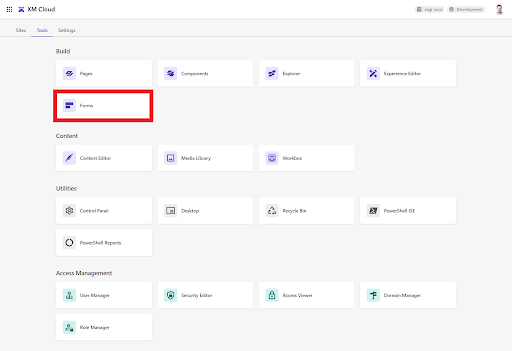
Those familiar with using Sitecore Send will find the Forms dashboard relatively familiar to you:
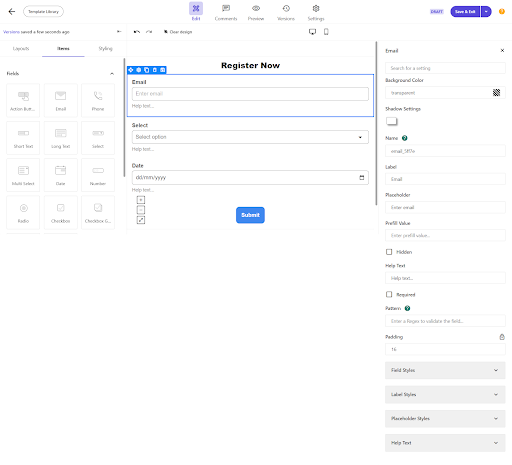
If you would like to explore your options with upgrading your tech stack to Sitecore XM Cloud, or indeed making the move to Sitecore from another platform, Sagittarius can help you on the way. Get in touch with us today and we’ll help you on your journey.
Sitecore DX in Minneapolis last month was an exciting affair, not just because it filled the gap where the annual Sitecore Symposium gathering would usually take place, but also because it was where Sitecore launched XM Cloud Plus and Sitecore Accelerate.
As Sitecore continues to enlarge its SaaS offering we’re seeing new and expanded cloud products and tools coming to market such as Sitecore Search, Content Hub ONE, and Sitecore Connect over the last twelve months.
But with XM Cloud essentially being the Hero product in the portfolio, taking over the mantle from Sitecore Experience Platform (XP), what actually is XM Cloud Plus?

Well, as the name might suggest, it is essentially a beefed-up version of XM Cloud with a bunch of added features and capabilities that make it even more useful to clients, enabling them to deliver experiences that convert to their own customers.
XM Cloud Plus includes XM Cloud (obviously) but adds built-in site search, AI-powered personalization, omnichannel content channels, comprehensive analytics as well as seamless integration and connectivity:
Think of XM Cloud Plus as a more direct upgrade to Sitecore XP as opposed to the more streamlined standalone XM Cloud. As Sitecore say themselves:
“XM Cloud Plus is designed to answer the needs of Sitecore XP customers who have enjoyed a powerful solution in a single product and are ready to make their transition to the cloud, and for brands that want to leverage a composable technology stack but use a proven product combination to simplify deployment and accelerate time to value.”
We’ve seen this ourselves from some clients that are currently on Sitecore XP and considering a future upgrade to XM Cloud but with the standalone version not quite offering feature parity with what they currently had.
This is a smart move from Sitecore and we think that XM Cloud Plus will come to be the Hero product that most clients will adopt over the next few years.
If you would like to explore your options with upgrading your tech stack to XM Cloud Plus, or indeed making the move to Sitecore from another platform, Sagittarius can help you on the way. Get in touch with us today and we’ll help you on your journey.
In an ever-changing digital landscape, brands are looking for ways to grab the consumer’s attention best whether that be B2B or B2C. For brands to succeed in this changing landscape, they need to gain better control over their content. To gain this control brands need to be able to create, update and delete content with ease, all while ensuring their website remains organised, up-to-date, visually appealing and a personalised experience.
Using the SaaS (Software as a Service) approach, Sitecore is moving away from significant updates and towards perfect automatic upgrades. The term “Software as a Service” refers to a licensing and delivery model for software that uses subscription-based pricing and central hosting. There is significantly less upkeep required because there needs to be infrastructure or software to install and manage.
XM Cloud is an entirely new product, and its features will build off of the offering from Sitecore XM. It works with Sitecore Personalise, CDP, and Content Hub to fill in the gaps and greatly enhance the traditional offerings of Sitecore XP and XM.

Sitecore XM Cloud provides numerous advantages for Marketers and Developers alike. XM Cloud utilises a cloud-based infrastructure, personalised customer experiences and advanced analytics, Sitecore’s robust CMS enables businesses to optimize their operations and enhance marketing efforts. What does this mean? Exceptional Customer Experiences which Convert!
A standout feature of Sitecore XM Cloud is its capability to provide personalised experiences through the personalize feature in the Pages tool. It empowers marketers to devise dynamic, personalized strategies customised to the customer based on the out-the-box templates in Pages. This functionality enables marketing teams to craft content that resonates with specific groups, thereby boosting the potential for conversions.

This data which is available in XM Cloud Analytics empowers your marketing team to refine their strategies and optimise campaigns for success. Additionally, you have the flexibility to experiment with diverse content variations, allowing you to identify the most effective ones for achieving optimal results. This multifaceted approach ensures that your marketing efforts are not only informed by real-time data but also adaptable and fine-tuned for maximum impact.
XM Cloud Analytics allows your brand to gain extensive analytics and insights through the platform, providing a deep understanding of customer behaviour, campaign effectiveness, and real-time data that can be used to back up decision-making. By monitoring user interactions and engagement, you can obtain a comprehensive perspective on key customer journeys.
XM Cloud enhances page speed through the implementation of global, high-speed content delivery APIs. Developers can leverage modern front-end Jamstack technologies such as Next.js to swiftly create and deploy exceptional experiences.
XM Cloud is engineered to secure optimal page speed scores for web experiences, it ensures enhanced performance on search engines like Google.

XM Cloud stands out for its versatility, benefiting not only marketers and strategists but also developers. Sitecore ensures a seamless experience for both developers and marketers through the user-friendly Sitecore Deploy. The integrated Deploy App facilitates the direct deployment of any solution into XM Cloud, offering a diverse set of tools accessible through a new user interface and a top-notch Command Line Interface (CLI).
By providing such capabilities, the efforts required by developers are minimised to deploy and manage their XM Cloud instances effectively. Furthermore, Sitecore advances developer workflows and front-end updates by seamlessly integrating with Vercel, offering a user-friendly experience that contributes to enhanced efficiency.
If you’d like to discuss more about Sitecore XM Cloud, including migration and upgrade, get in touch with our experts.
In the dynamic digital realm, crafting personalised experiences has become a fundamental pillar of successful customer engagement. Brands consistently look for avenues to forge deeper connections with their audiences. Amid this evolution, how does transitioning from Sitecore XP to XM Cloud influence your personalisation strategy? And what are the distinctive capabilities within XM Cloud that can be harnessed without the need for investments in Sitecore CDP and Sitecore Personalize?
XM Cloud personalisation feature is located inside the Pages tool. Comparable to the Experience Editor in XP, Pages offers a WYSIWYG editor that facilitates component integration, layout modifications, and the development of pages and their iterations.
The personalise feature of Pages includes an Audience Builder, which includes a variety of conditions that are out of the box. You can use these audiences to define what version of the page has surfaced to which users. These conditions can also be grouped, and you can define a “priority order” of your conditions.
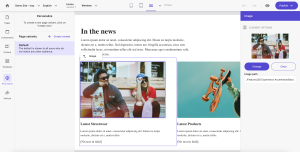
While XM Cloud’s personalisation offering cannot personalise by pattern or profile, it does based on these condition templates within the audience builder:
These conditions can be combined using logical operators (AND/OR) for more intricate criteria. You can also define the sequence in which the conditions should be met by using the arrows to the right of the conditions.
The personalisation offering from XM Cloud is quick and easy to implement; personalisation strategies can seamlessly transition from concept to execution, circumventing the need for development involvement. Although the templates for conditions are not exhaustive and there is no customisation currently available, there is still plenty that the marketer can do by stacking, combining and grouping the conditions together.
Another point is that the personalisation feature works on an entire page version, even if you only change a single component. This will make page load speeds much more efficient than it was with XP. In other words, the more components of the page you personalise, the less the page load speed will be affected.
From my point of view, the missing element is the need for more ability to personalise based on profile or pattern as you can in XP. This could be better for a more mature personalisation strategy based on user behaviour and user profiles. A certain amount of this can be done using the Page Views templates; however, this differs from the XP level. There are other considerations, too, like the need for more ability to personalise by time of day, more specific locations and the lack of customisation.

While it’s true that Sitecore XM Cloud’s personalisation offering has its boundaries, the Pages feature serves as a compelling alternative for those who still need to be ready to invest in the extensive power of CDP and Personalize. In the fiercely competitive digital environment, the personalisation capabilities of Sitecore XM Cloud equip businesses to shine through by delivering customer experiences that resonate with each individual user.
If you want to enhance your personalisation strategy further, investing in Sitecore CDP and Sitecore Personalize and incorporating them into your composable portfolio alongside XM Cloud will enable you to do so. Sitecore CDP enables the creation of secure and unified customer profiles using historical, transactional, and behavioural data for each user. Sitecore Personalize empowers your company to provide customised experiences to each user across various channels, all at scale, through a completely cloud-native, API-first platform.
The release of Sitecore Experience Manager Cloud, commonly referred to as XM Cloud, in 2022 represented Sitecore’s continued focus and investment into the cloud-based composable market and therefore allowing brands wider options and approaches to building a modern open composable DXP foundation with an emphasis on content.
XM Cloud is a headless cloud-based content management system and an evolution for brands and customers already operating the Sitecore XM or Sitecore XP platforms.
The benefits of XM Cloud are well articulated, but as a starting point, these include:
Like you, many brands and organisations are asking us here at Sagittarius to help them in defining their Sitecore roadmaps for the next 2-5 years and their approaches to accelerate & enable a composable technology ecosystem as they assess their current Sitecore XP or Sitecore XM v9/10 (or earlier version) implementations.
We’re experts in this and are progressing a number of initiatives for clients that we are transitioning to Sitecore XM Cloud and ensuring the process is risk-free, accelerated, scalable, flexible and robust.
To do this, we follow a Migrate-to-XM-Cloud framework that has ten key steps:
This summary provides a high-level overview of your journey to migrating to XM Cloud. Our first-hand expertise and advice in this area will put you in a pole position to make your project and marketing technology transformation successful.
Reach out to us at DX Europe – We’ll be delighted to have a detailed conversation to solve your specific XM Cloud migration challenges.
Sagittarius is an award-winning digital agency that helps brands create high-converting digital experiences. Established in the UK with over 40 years of experience, we’re a multinational team of innovators, visionaries, strategists, and problem solvers who will optimise your web experience and use data-led decisions to power up your CRO, content, and UX. We take a marketing-first approach to our development, baking in performance and measurement to deliver impressive ROI on your technology investment. We specialise in Sitecore as a complete or composable DXP platform and have our own Sitecore Optimisation Consultancy and training academy to empower your people.
Sitecore has released their solution of the future, XM Cloud, a SaaS headless platform, as part of their Content Cloud solution. So what does this mean exactly?
Using the SaaS (Software as a Service) approach, Sitecore is moving away from significant updates and towards perfect automatic upgrades. The term “Software as a Service” refers to a licensing and delivery model for software that uses subscription-based pricing and central hosting. There is significantly less upkeep required because there needs to be infrastructure or software to install and manage.
XM Cloud is an entirely new product, and its features will build off of the offering from Sitecore XM. It will work with Sitecore Personalise, CDP, and Content Hub to fill in the gaps and greatly enhance the traditional offerings of Sitecore XP and XM.
For the purpose of creating web pages, XM Cloud Pages combines content editing with design. Whether it be for information, goods, or services, this feature will accelerate time to market by freeing up resources and giving the marketer more leverage because they can create websites, landing pages, and other components without developer support.
With the help of XM Cloud Explorer, you may modify material independently of the presentation layer. Users can then access the content item they wish to work with and edit the fields in the editor view. You can use this functionality to edit the content that might not be shown in the page’s view. This feature is helpful because it lets you change content appearing on multiple pages.
With XM Cloud, infrastructure-related worries can be put to rest. Your site will scale and handle spikes in traffic automatically. This translates to resource and financial savings. In other words, XM Cloud is set up to accommodate rapid changes and global growth.
A great page experience is essential to your users, so you want your page to load quickly. A slow website can impact various factors, including your capacity to be found on Google, your ability to have visitors read and connect with your content, and your ability to convert opportunities. XM Cloud allows you to use edge computing while using personalisation, so site performance is no longer sacrificed for customer experience. This is revolutionary for brands that want to deliver personalised content for their users but also have a high-speed site.
Experience Edge is the publishing option Sitecore provides to work seamlessly in your composable stack. Imagine Experience Edge as a proxy layer used to access your content. Using Experience Edge, content and design information are delivered headlessly through a GraphQL endpoint and can be consumed by any head technology like Angular, Vue, React, Next.js, or ASP.NET core.
If you want to deliver customer experiences faster and better than ever, XM Cloud could be the answer you’re looking for. Global cooperation is a critical component of XM Cloud. Global teams can access workflows, data, and assets from anywhere, making them more productive and flexible.
In short, XM Cloud is a big step forward for the CMS world because it lets marketers and developers use the benefits of headless CMS. As a result of the need for upgrade requirements and its capabilities, you will be able to scale your business without making compromises. Enclosing XM Cloud in Sitecore’s composable architecture makes a whole new world of opportunities possible.
Want to know what else Sitecore has on offer? Check out our breakdown of Sitecore Personalize, their latest innovation in experience testing, here.
Sagittarius is an award-winning digital agency that helps brands create high-converting digital experiences. Established in the UK with over 40 years of experience, we’re a multinational team of innovators, visionaries, strategists, and problem solvers who will optimise your web experience and use data-led decisions to power up your CRO, content, and UX. We take a marketing-first approach to our development, baking in performance and measurement to deliver impressive ROI on your technology investment. We specialise in Sitecore as a complete or composable DXP platform and have our own Sitecore Optimisation Consultancy and training academy to empower your people.
If you would like to find out more about Sitecore Content Hub One and how it could support your team with managing content across multiple channels seamlessly, please email hello@sagittarius.agency
It was a real pleasure to welcome the Sitecore community to my home town of Dublin last week for this year’s SUGCON Europe. It proved to be an incredibly interesting couple of days hearing from the Sitecore team and partners from around the world.
Not only did I get to attend my first SUGCON Europe, but I also gave a talk on the major elements and functionality of XM Cloud; hopefully the first of many.
Over the two days, there was lots of talk about XM Cloud, of course. There was also lots of talk about AI, no surprise! But this was not just the fluffy, hyperbolic chatter that tends to flood LinkedIn, there were some very practical and actionable real-world examples, along with some sneak peeks at upcoming functionality.
Here are some of my highlights.
It was pretty special for Dave O’Flanagan’s first public appearance as Sitecore CEO to be in his home town of Dublin (snap, Dave!). Referencing his new role, Dave told SUGCON about Sitecore’s renewed focus on the product, made apparent by the board’s decision to put a ‘product guy’ in charge. And while XM Cloud is definitely the future for many brands, Sitecore XP is going nowhere.
He compared the monolithic versus composable approach to the battle between fossil fuel cars and electric vehicles. There are a lot of people moving to EVs, and they will ultimately be the future, but many people still like their current internal combustion engine motor, and that’s OK too.
Dave also teased some of the upcoming A/B testing features coming directly to XM Cloud, which is some very welcome functionality.
With Dave taking the big job, Roger has moved up to CPO. As part of the SUGON keynote, he gave us a fantastic run-through of some of the AI capabilities coming to XM Cloud. One cool features is being able to import your brand guidelines and getting suggestions for everything from page layouts and components to personalisation and testing ideas. This stuff genuinely looks impressive.
We were also treated to a barnstorming demo from Pieter on how easy it is to build and connect Sitecore XM Cloud Forms. In the space of a few minutes, Pieter built out a basic landing page and a form, created a webhook using Sitecore Connect (with some help from OpenAI), set up an email list in Sitecore Send, and set up a campaign to send to subscribers. There was a competition with a wheel of fortune and some prizes to keep the audience engaged. I didn’t win the Sitecore-branded hammock though, but we won’t talk about that.
Any successful project is built on a foundation of collaboration. Without the right people, doing the right things, and being able to work together, a project can be doomed.
Tim and Beatrice talked us through how a CSM, a Partner, and a PTA – the “trifecta of a successful project” of the session title — can work together to deliver success.
Vaishali kept the momentum of the afternoon going with a high-energy look at the importance of customer experience on brand perception and how you can use relevant content to continuously improve the customer experience with personalisation.
Finishing up SUGCON Day 1 in the Marketing Breakout room, was Rick Bauer and Corey Smith. Rick and Corey had the audience in their pocket with some real-world, tried-and-tested advice for using ChatGPT to create campaign content via Content Hub Operations. They included lots of practical tips on what to do, and just as importantly, what not to do. However, it is clear that AI-generated content should only be used for a first draft; human touch is to take things to the next level.
Sitecore content guru Jackie (and her haunted laptop) took us on a journey of how modular content can be used across pages and channels to improve content engagement while making it more efficient on the brand side. Lots of useful advice, including how important it is to audit your content every now and then, even if it is a pain. As Jackie says, “If Rome can build a Metro, you can do a content audit”.
I’ve been to Sarah’s demos before, and this one was as good as ever. In the space of a 15-minute lightning talk, Sarah took the SUGCON audience through a huge variety of products. She showed us how Sitecore Personalize and CDP can personalise content based on audience using custom conditions and personalisation on a one-to-one level using decision models. Sarah also demonstrated the capability of the new A/B testing features of XM Cloud can do. Brilliant stuff.
Anna took us through two really interesting real-world examples of using AI in an automatic translation tool. This was integrated with Sitecore Content Hub, as well as a cool chatbot that substituted for the search function of an XP website.
Megan had the SUGCON room in the palm of her hand with practical SEO tips for a headless world. She demonstrated how to use canonicals for components used on multiple pages and schema tags for product specs so that search engines know what’s what. Megan also showed us Google’s Search Labs tool and graced us with some pearls of wisdom like “one of the most important things you can do is make your client feel smart”.
Chris and Surya took us through some of the new AI features coming to XM Cloud, building on what Roger Connolly had teased the day before. We were also treated to an impressive demo from Sana Kamalmaz of Kajoo’s visual development platform. In particular, their impressive XM Cloud migration tool can import designs from Figma. There is some incredibly useful functionality coming down the track.
Zurich Insurance Group has a LOT of websites, so migrating from XP to XM Cloud is a truly gargantuan task. Emanuel and Katharina presented an impressive case study on how Zurich went about this, the challenges they faced, and the lessons they learned.
Overall, it was an incredible few days, with some brilliant content from the Sitecore team and Partners. Sitecore is in a great place, and there’s even more coming down the track.
As Sitecore partners, we ensure that we are at the forefront of new technology and innovation within the Sitecore world as well as in the digital world as a whole. Our team of experts at Sagittarius have over 20 years of experience conceptualising and building experiences that convert. Are you a current Sitecore customer or thinking of moving to the platform? We’d love to help you make your next project a reality. Contact us to find out how we can help you get the most out of your Sitecore investment.

We spoke to Issy Stephen, about her experience at Sitecore DX and presenting at SUGMEA in February. Issy is the youngest-ever Sitecore Strategy MVP and specialises in optimisation and digital strategy.
“I recently had the incredible opportunity to attend Sitecore DX in Dubai. This was followed by the Sitecore User Group Middle East & Africa (SUGMEA) conference the next day. It was an insightful experience from start to finish. Both events were packed with insights and innovation. Many discussions shone a light on the path forward for digital experiences powered by Sitecore.
The Sitecore DX event kicked off with a bang, featuring captivating talks by key figures from Sitecore. One highlight was Dave O’Flanagan, Chief Product Officer at Sitecore, who provided an anticipated confirmation of Sitecore XP 10.4 set to launch in April. His deep dive into viewing the composable products as “your” choice of solution and examples of tech stacks for top-tier clients were great to see. The afternoon sessions were equally compelling. The breakout talks covered a myriad of topics ranging from digital strategy to technical implementation. These sessions provided attendees with actionable insights and practical strategies to elevate their digital experiences.
The following day at SUGMEA, I had the privilege of sharing my insights on Leveraging Composable Architecture to Optimise Digital Experiences. Drawing inspiration from the brand experience of SEPHORA, I emphasised the increasing expectations of consumers in today’s hyper-competitive market. The case study served as a compelling illustration of how brands can leverage composable technology from Sitecore to not only meet but exceed these expectations consistently.

The overarching theme of DX—Disrupt, Innovate, Accelerate—resonated throughout my presentation. I delved into the nuances of creating seamless brand experiences that not only captivate but convert users into advocates. By leveraging the right combination of products and strategies, brands can foster unparalleled user satisfaction. They can drive sustainable growth even in the face of relentless competition.
SUGMEA was enriched further by the contributions of other speakers who shared their expertise and experiences. They delved into the realm of Sitecore XM Cloud, offering invaluable insights into their first implementations of the platform and how it’s accelerating their clients’ strategies. Their presentations shed light on the tangible benefits of Sitecore XM Cloud. They showcased its ability to drive innovation and deliver exceptional results for clients. Additionally, there were two captivating demos of the forms builder and page editors within XM Cloud, showcasing the platform’s intuitive interface and capabilities.

The Sitecore DX and SUGMEA events in Dubai provided insightful keynotes to engaging breakout sessions. Attendees were equipped with the knowledge and inspiration needed to chart a course towards digital excellence. As we embrace the future of composable tech stacks, it was a great insight into how clients will be able to mould this to their organisation’s needs and goals. Contact us today to learn more about how your organisation can benefit from Sitecore by working with a Sitecore Agency like Sagittarius.
Sitecore DX Dubai 2024 brought together digital experience professionals from around the globe to explore the latest trends and technologies in the DXP landscape. With the backdrop of beautiful Dubai, the event featured keynote addresses, breakout sessions, and partner showcases, all focused on helping businesses deliver exceptional digital experiences.
Fostering the growing Sitecore community in the UAE, hundreds of attendees flew in from across the EMEA to Sitecore DX Dubai. Our team were there in full force, speaking to clients, prospects and partners about the vision for customer experiences, powered by Sitecore, in 2024 and beyond. As a Platinum Sitecore Partner, we make it a priority to attend events like this across the globe, gathering the updates and analysing the nuances of each region we serve, so we can provide the latest and greatest strategies to our clients.
The keynotes covered the latest trends and technologies in the DXP landscape, revisiting Sitecore’s core principles of disruption, acceleration, and innovation.

Dave O’Flanagan delivering his keynote
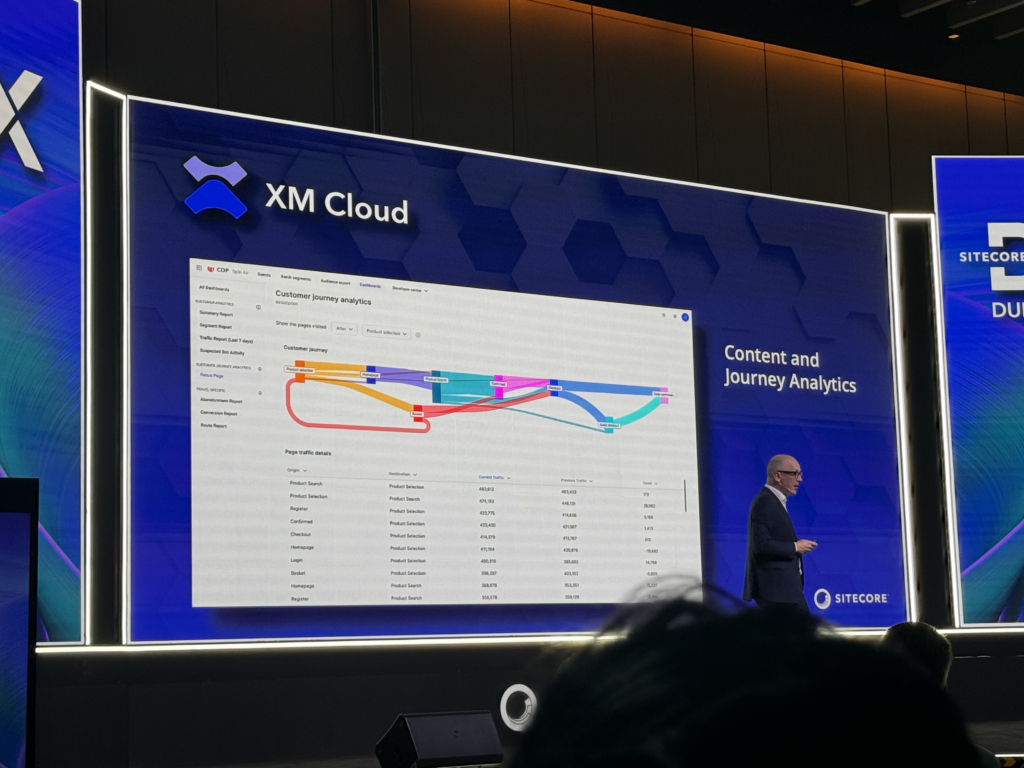
XM Cloud is getting even better
Beyond the mainstage presentations, Sitecore DX Dubai 2024 offered a wealth of insights through its breakout sessions. These sessions delved into specific case studies and innovative approaches in the digital experience realm. Sagittarius CEO, Ian MacArthur, led a compelling case study on the digital transformation journey of King Faisal Specialist Hospital & Research Centre, captivating the audience with its depth and practical insights.

Ian MacArthur Presents the KFH solution at DX Dubai
By combining the powerful capabilities of Sitecore with Sagittarius’ expertise in experience design and engineering, Ian MacArthur showcased how they meticulously crafted the hospital’s digital experience. This experience catered to the evolving needs of both patients and healthcare professionals, setting a high standard for digital excellence in the healthcare industry.
Sitecore DX Dubai 2024 provided valuable insights for businesses looking to leverage the latest technologies and strategies to deliver exceptional digital experiences. Contact us today to learn more about how your organisation can benefit from Sitecore.
While preparing for a recent talk at the London Sitecore User Group at Sagittarius offices on the subject of Sitecore Content Search: Building a frontend for Sitecore Search results, I discovered some great content (both from Sitecore and the wider Sitecore community) around the subject that helped me prepare:
In the live demo at the end of the talk, I challenged myself to build a frontend for search results from scratch that targeted content on the Sagittarius agency’s website using Sitecore Search.
Having previously set up the content source, crawler options and an initial crawl of the Sagittarius website content (not tricky but impractical to do in a live demo) I showed how you could build a fully functional frontend for search results extremely quickly using the Sitecore Search Command Line Interface (CLI), Input Search Results component and JavaScript SDK. The resulting demo featured:
While it’s the simplest possible implementation of a search page everything functions as expected:
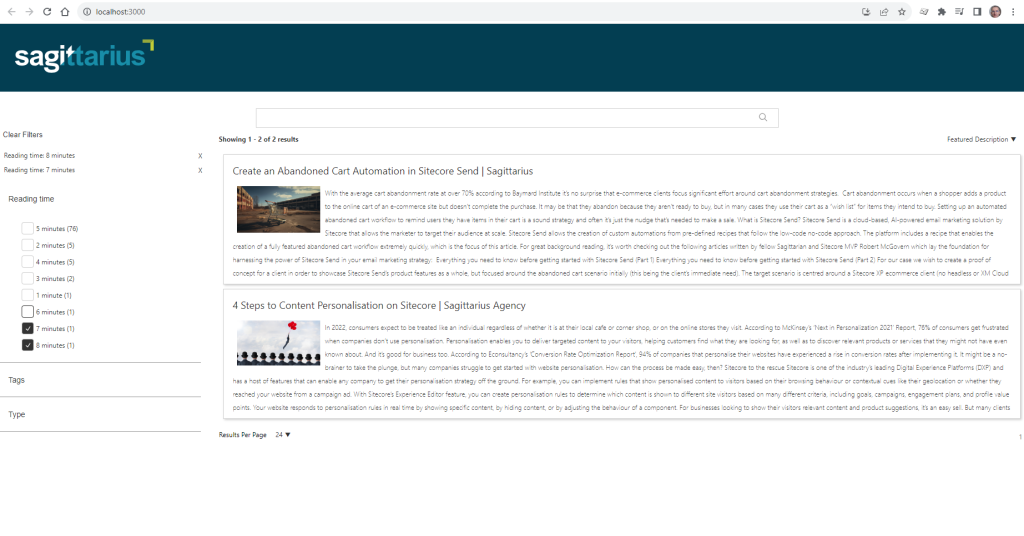
While the demo showed how quick it can be to get started with Sitecore Search, how (and at what point) could this fit into a technology roadmap with a client as part of their transition to composable?
Sitecore Search is part of the Sitecore SaaS DXP and as such forms the flagship product for intelligent content search. Although firmly rooted in the new composable world, there have been many discussions within the agency around the possibility of introducing Sitecore Search to non-headless implementations: for Sitecore MVC clients on the journey to headless is it practical to introduce them to Sitecore Search and furthermore what’s the most effective way to do this?
Due to the low coupling between Sitecore Search and the other components in the Sitecore SaaS DXP stack, technically it’s completely realistic to introduce Sitecore Search without any of the other products in the Sitecore SaaS DXP stack.
While it’s possible to use a legacy technology such as jQuery to communicate directly with the Sitecore Search API and integrate this with a Sitecore MVC rendering, we really want to use all the good stuff that the Sitecore Search CLI brings to the table, so this option was quickly discounted. Also we would rather not build on legacy technologies, such as jQuery.
It’s possible to integrate Sitecore Search into Sitecore XP (or indeed any website) using an iFrame. While this seems attractive at first due to the low coupling aspect, it’s tricky to make iFrames behave nicely (multiple scrollbars anyone?) not to mention in a responsive website scenario. Not only that, iFrames are vulnerable to XSS (cross-site scripting) attacks where attackers can change the source site URL in order to install malware, steal information or hijack clicks and keystrokes.
React injection gives the most control around placement and styling for a potential integration. Crucially, it gives us the ability to leverage everything that the Sitecore CLI brings to the table and. the implementation is straightforward in a Sitecore XP / MVC scenario, where we can create a View Rendering which simply defines a placeholder for the Sitecore Search React application to inject its output:
This represents the placeholder into which our application will inject content:
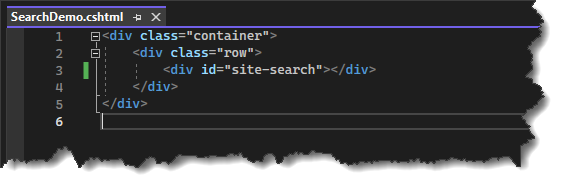
We could get fancy using HTML data-* attributes to pass parameters from XP into the React component if we wanted to (for example where we have rendering parameters that we would like the React component to respect)
The rendering definition simply specifies the View Rendering cshtml file:
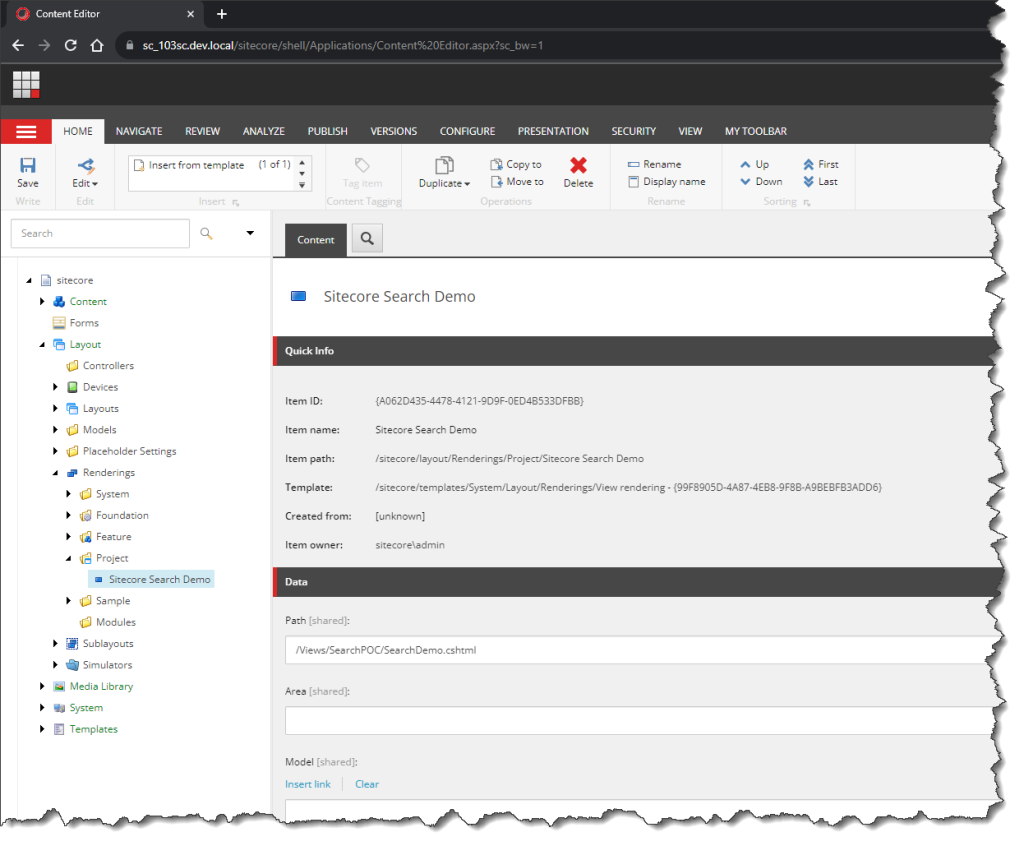
The page is simple and has our new View Rendering added
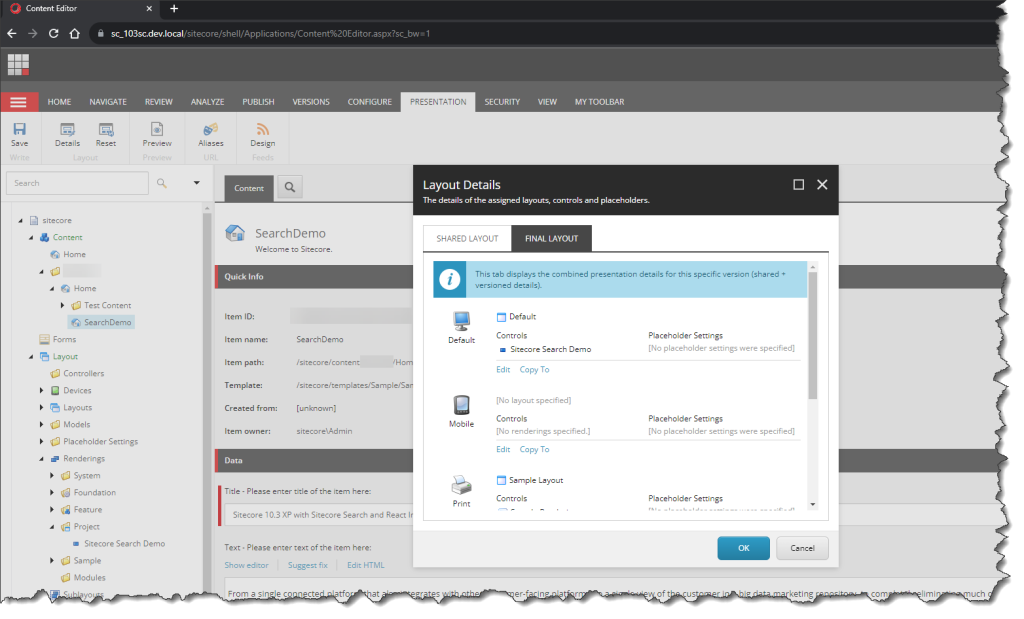
The sitecore layout references the production build for our React application JavaScript and CSS. I have conveniently skipped over deployment details (which of course would need to be attended to in order to ensure that the build is integrated within the current build pipeline appropriately and will be resistant to file name / revision changes of JavaScript and CSS files).
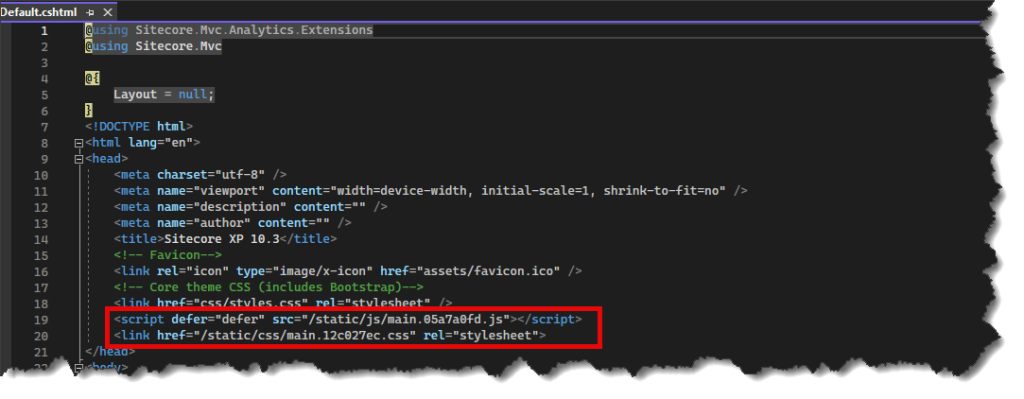
A simple app (created using npx create-react-app) the code we need to write ourselves is mostly “plumbing” when using the CLI for the component creation (SearchResultsWidget is the component we created via the CLI)
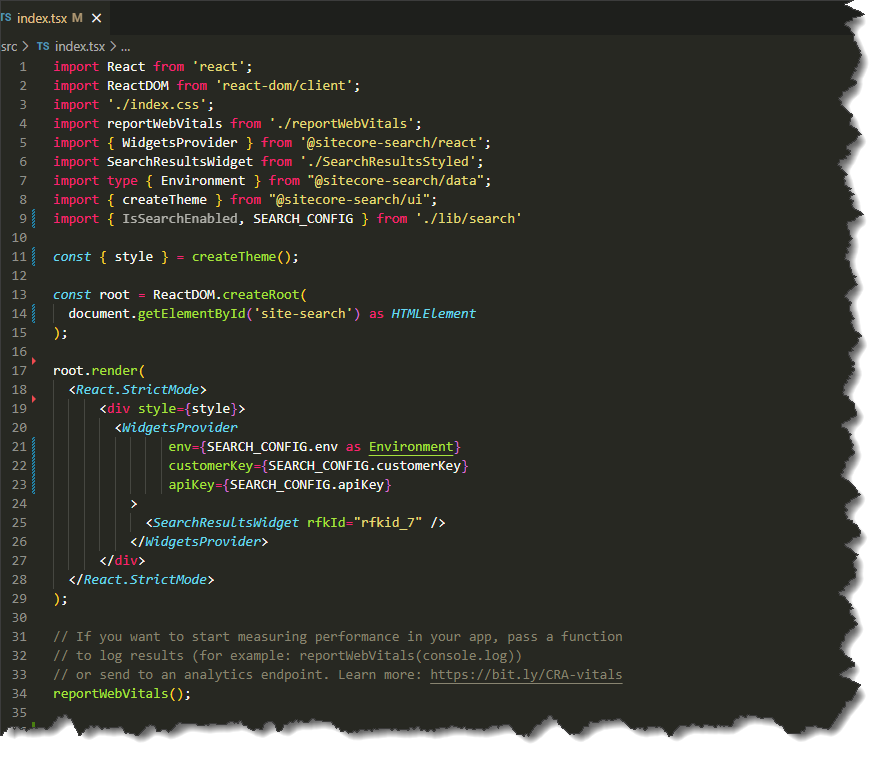
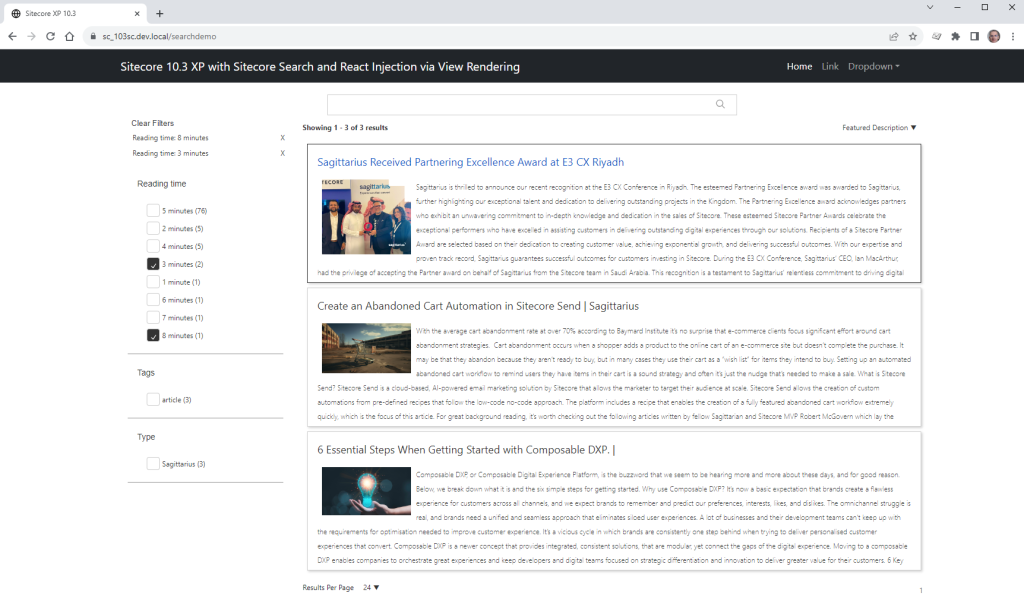
In our demo React application we used custom React environment variables and an .env file (with the .env file excluded from the commit in the gitignore file). This is good practice as it prevents our API key and customer key from leaking via the repository, however, we should not forget that with client-side components, these values are necessarily included in the build output JavaScript and visible in the browser tools
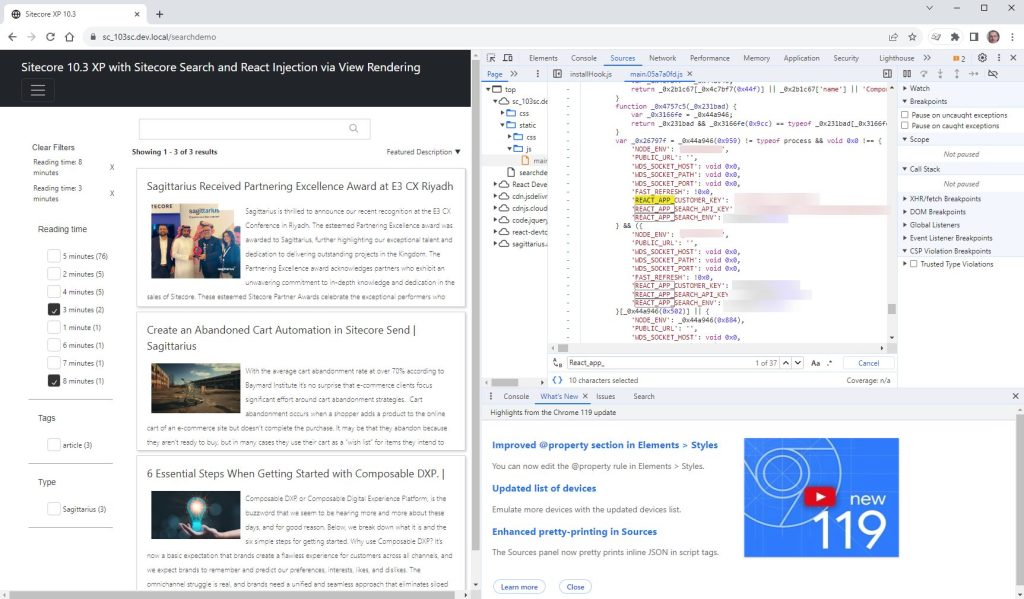
..there are various strategies for mitigating the risk around this, and we would advise exploring options around this for your production application to ensure you don’t expose any “secrets”.
React injection offers a good option for bridging the gap between old and new Sitecore worlds, allowing clients to take advantage of the new SaaS technologies without having to go full headless or XM Cloud (although this could then be planned into their roadmap).
Why not get in touch to find out about how we could help with your implementation?