A brand new, very welcome new feature has come to Sitecore XM Cloud – Sitecore XM Cloud forms!
Forms are one of those fundamental parts of a website. They let your customers do things like get in touch with you, sign up to your newsletter, book an appointment, register for an event – the list goes on. They’re an integral part of your marketing tool kit. This is true regardless of whether you use a standalone tool or one built into your DXP or CRM etc.
However, if you are a Sitecore customer, ever since XM Cloud came roaring onto the scene in 2022, there has been a Forms-shaped hole missing in the platform. For some clients migrating from Sitecore XP to Sitecore XM Cloud, this has proven to be somewhat of a bugbear.
Whilst such a feature was teased for a few months, XM Cloud forms finally launched last week.
It’s worth noting that is the first iteration of the tool and it may have some limitations. However, all-in-all, it looks like Sitecore XM Cloud Forms is going to provide a lot of value to customers. It’s a very welcome addition to the broader Sitecore toolset.
If, like us, you’re eager to get in and have a play around with the new feature, you can access it from your XM Cloud dashboard under the Build section (below).
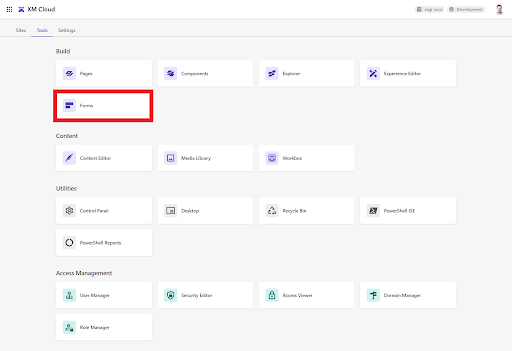
Those familiar with using Sitecore Send will find the Forms dashboard relatively familiar to you:
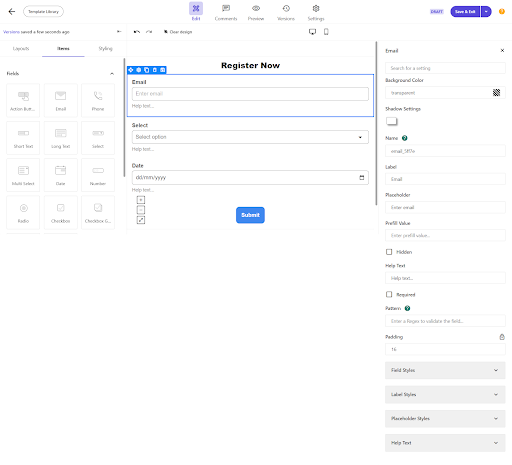
If you would like to explore your options with upgrading your tech stack to Sitecore XM Cloud, or indeed making the move to Sitecore from another platform, Sagittarius can help you on the way. Partnering with a reputable Sitecore agency or Sitecore partners like Sagittarius ensures a smooth implementation and a platform tailored to your specific needs, including understanding Sitecore Pricing for your brand. Contact us today and we’ll help you on your journey.
Speak to our Sitecore MVPs to find out how we can help you maximise the ROI on your site