Audience segmentation is a strategy employed in marketing which involves defining subgroups or segments within your target audiences to provide an experience that is personalised and connects with them on an emotional level.
We divide users into groups who have something in common like gender, location, interests’, behaviour etc. This is a useful technique that enables your marketing teams to better manage the relationship that your company has with your customers.
In this blog we will explore segmentation strategy and how the Sitecore XP platform can be used as a tool to enable your marketing teams.
The marketing genius Seth Godin gives a great definition of audience segmentation in his book This Is Marketing.
“We worry about disappointing, missing, offending or otherwise leaving behind someone who might become our customer,” he said in a recent interview with Inc. To avoid this, we try to produce content that will appeal to everyone.
Unfortunately, this can often result in content that’s flat, generic, and “mediocre,” as Godin puts it. In trying to please everyone, we end up pleasing no one.”
Audience segmentation is a fundamental step to providing a more personalised experience for your customers. It enables your marketing teams to:
When a customer feels the connection with your company on a personal 1-1 level, they will be more likely to listen to what you have to say.
There are many different ways you can segment your audience, the strategy you use will depend on the product or service you’re delivering.
You can segment your audience based on:
The most impactful segmentation happens when you apply a combination of all the factors above.
We will take a closer look at the different ways you can segment your audience below and how this can be implemented with Sitecore XP.
This is one of the most common methods of segmentation by splitting your audience by gender, age, geographic location or job type being a few examples.
Sitecore XP offers us a few different ways we can approach this type of segmentation to then apply personalisation on site.
In Sitecore XP we can use campaigns to tag incoming traffic from outside sources, such as paid search, display, social posts, or emails.
We can target traffic across channels by gender, age, job type ect and align this to segment using Sitecore campaign codes which are created in the Campaign Creator application.
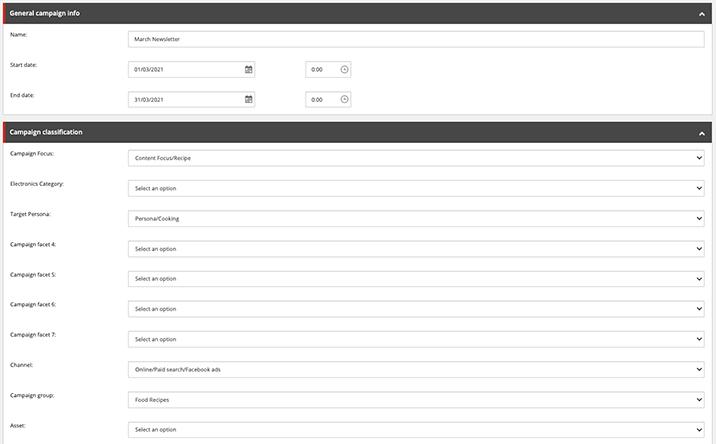
When you have created a campaign code this generates a unique identifier which can be appended to a URL in the same way as a UTM tag, using a ?.
A Sitecore campaign code begins with sc_camp followed by a string of characters. Sc_camp codes do not replace UTMs, and the two can be easily combined by placing a & between them. See the example below.
https://www.sitecore.com?sc_camp= FD79A4D309954E4A83168D612810B910&utm_source=active%20users
We can then use the Sitecore personalisation conditions to deliver a tailored experience to these users when they land on our website.
I have highlighted below the best rules to use for this type of segmentation and personalisation.
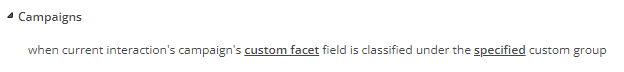
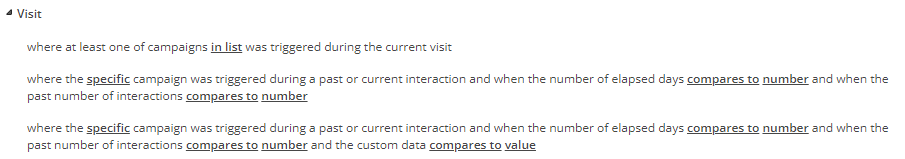
Sitecore XP also offers out of the box conditions to segment and personalise the experience based on the user’s geographic location.
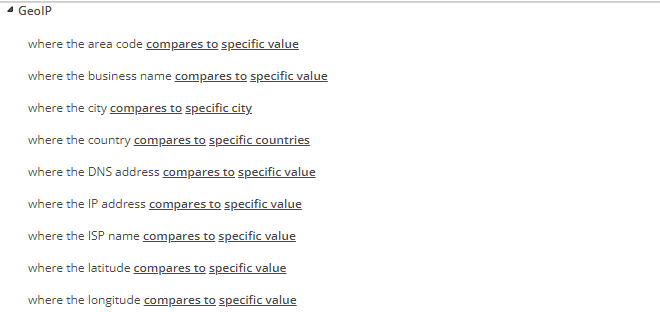
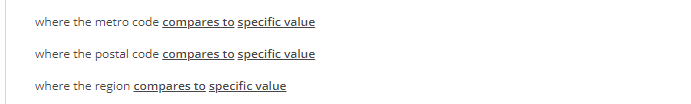
For example, a global fashion brand that caters to both men and women could use a combination of these sitecore campaign codes and personalisation conditions to tailor the experience for their customers.
It would enable surfacing products and content that’s appropriate for the visitor’s gender and clothing recommendations that are appropriate for the weather in the visitors location.
A male visitor based in Scotland in December would see product recommendations for big warm coats and scarfs and gloves to wrap up in the cold weather.
Whereas a male visitor based in Australia in December would see product recommendations for swimming trunks, flip flops and vests suitable for the warm weather.
This approach goes a bit deeper than demographic segmentation. Analysing behaviour means looking at what people buy, how often they make a purchase and why they buy the product or service.
Sitecore XP enables this type of segmentation and personalisation in a few different ways with some out of the box functionality and some via custom integrations.
Sitecore goals can be attributed to any action your users make on your website and are a great tool to track how users are behaving.
You can create goals that users will trigger when they view a specific page, watch a video, click on a CTA, add a product to their basket, submit a form and more.
You can create goals in the Marketing Control Panel application and some can be configured out of the box like page views but others will require support from a developer to trigger like when users click a button or CTA.
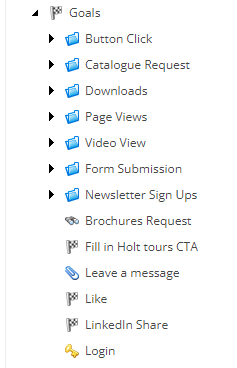
You can use the goals in personalisation conditions to segment and personalise based on which goals users have triggered.
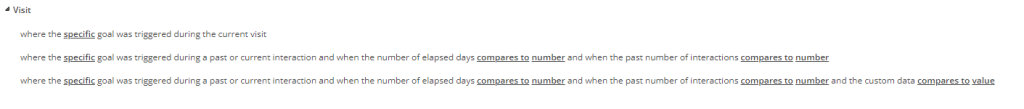
Outcomes – Key conversion points
Outcomes are aligned with the key conversion points of your website for example purchasing a product or submitting a form.
You can find these in the Marketing control panel application some are out of the box outcomes, and you can also create your own custom ones.
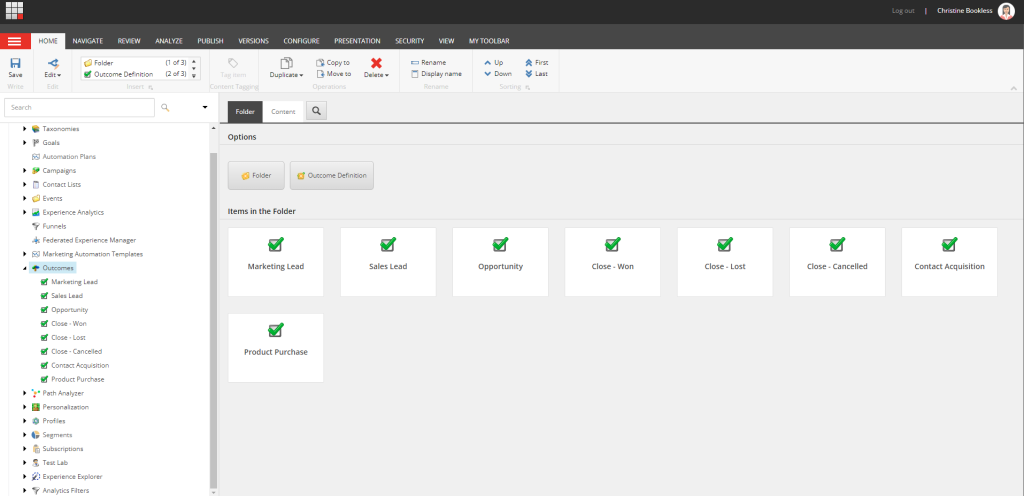
Outcomes need to be configured to trigger at the specific conversion points on your website and you will likely require support from a developer to set these up.
After you have created the outcomes and these have been linked to trigger you can use personalisation conditions to personalise the experience.
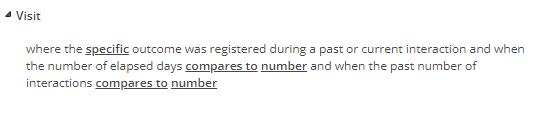
The great thing about Sitecore XP is that there are options for connectors with your Salesforce or Dynamics CRM or with support from developers you can create custom integrations so the potential is limitless.
The specific example I will be sharing is how we can use custom personalisation conditions with the Salesforce S4S connector.
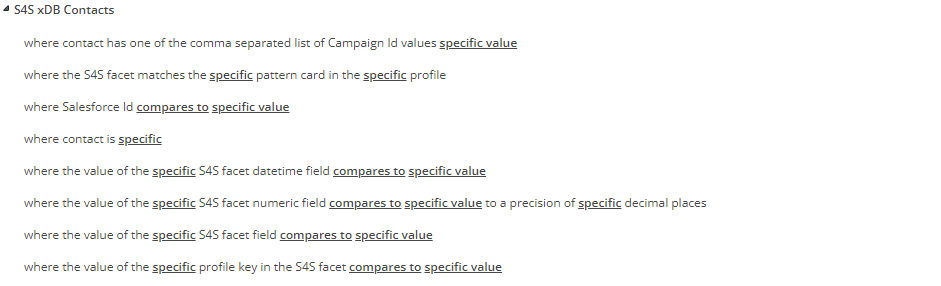
This offers us the ability to personalise by using customer purchase history directly from our Salesforce CRM.
For example the global fashion brand could segment and personalise the user experience based on previous purchase history.
We could reward loyal customers who shop with us regularly with a special campaign code for 10% off their next purchase.
Everybody has different interests from the aesthetics they like to the hobbies they enjoy. Targeting customers based on these interests can help you segment your audience so that you can target the right people with the right messaging.
By using Sitecore profiles and profile cards we can apply tags to the content that will build up a pattern of who our users are and what they are interested in.
We can create our Sitecore profiles in the Marketing Control Panel application.
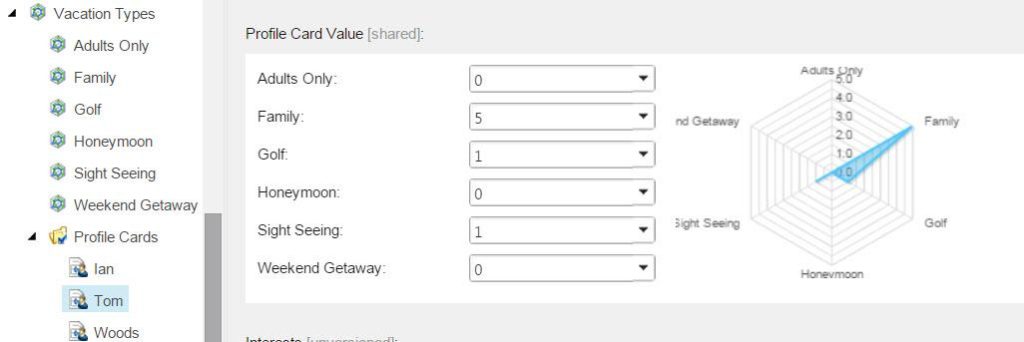
After we have create our profiles, profile cards and pattern cards we then tag our website pages to align the content with the specific profile card.
When users come to our site and browse our content and products, they will begin to align with a specific pattern which we can use for personalisation.
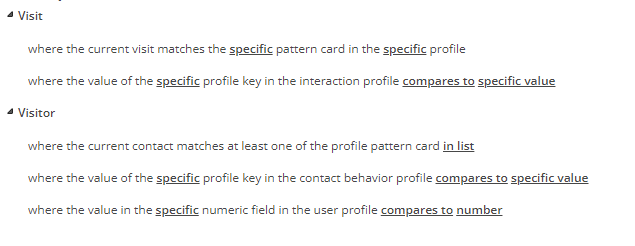
For example our global fashion brand can segment and personalise based on the type of aesthetic the customer prefers, whether it’s a preppy modern look or they lean more towards the dark gothic side.
We can surface product and clothing recommendations based on their preferred style and look.
When you use this strategy, you tailor your messages based on where your customer s in their buyer’s journey.
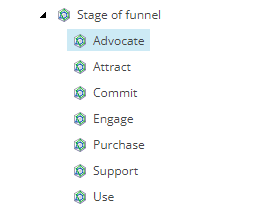
A buyer at the beginning of their journey could just be browsing or comparing products. One near the end however already knows what they want to buy and is ready to make a choice. Instead of sending them the same message segmentation can help you tend to each buyers’ different needs and answer questions they may have.
We have a few options of how we can identify what step users are at in their buying journey with Sitecore XP.
By creating a profile that aligns with the funnel and buyer’s journey we can use this to tag the pages and content on our site that align with each step of the journey.
Using the rules identified above under interests’ section we can apply personalisation based on what steps of the journey users are at.
Sitecore goals as mentioned in the behaviour section above give you the option to apply custom facets or taxonomies. From the Marketing control panel, you can create custom facets under the taxonomies tab that align with the different steps of the journey.

You can then align these to your Sitecore goals based on what step of the buyers journey they would be triggered.
For example you can identify what step of the buyers journey users are at and surface messaging that will encourage them through.
Our global fashion brand could surface discounts or offers when users are ready to buy to encourage them to convert.
Customers that regularly engage with your rand require different marketing than infrequent ones. If you can tell that someone is interested in your business —whether they signed up for your newsletter or made frequent purchases—they’re likely to be more receptive to your messaging than someone who occasionally interacts with your brand.
This doesn’t mean you should ignore or deprioritize users with low levels of engagement. You can send these users campaigns with tailored messaging. Many brands target these customers with “win-back” offers.
Sitecore offers us the ability to track our users level of engagement by using engagement value points that are assigned to Sitecore goals we looked at earlier.
In the marketing control panel application we create our goals and assign engagement value scores against them.
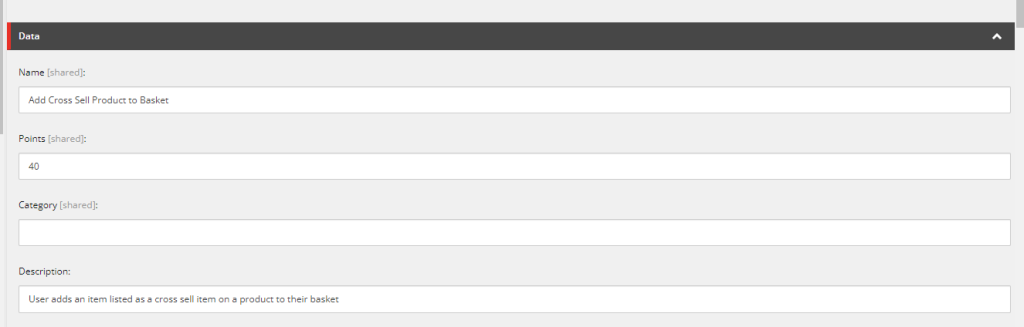
The more important a goal is to your brand or the closer the goal is to conversion the higher the engagement value is.
As users engage with our website, they will build up an engagement value score. We can then use personalisation conditions to segment and personalise based on how engaged the user is.
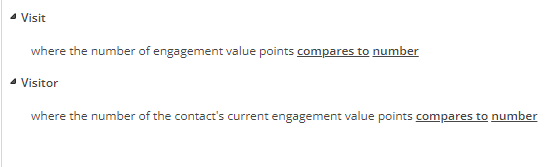
This allows us to tailor how we speak to our most and least loyal customers.
Our global fashion brand could reward its most loyal customers with loyalty vouchers or special product recommendations.
The most powerful segmentation happens when you combine different approaches to deliver a more personalised 1-1 experience for your customers.
Sitecore XP give us the ability to do this by using pre-defined rules, which are created when you combine multiple rules in order to segment even deeper.
These can be created in the Marketing control panel application under the personalisation tab. You create a combination of multiple rules to drive deeper segmentation.
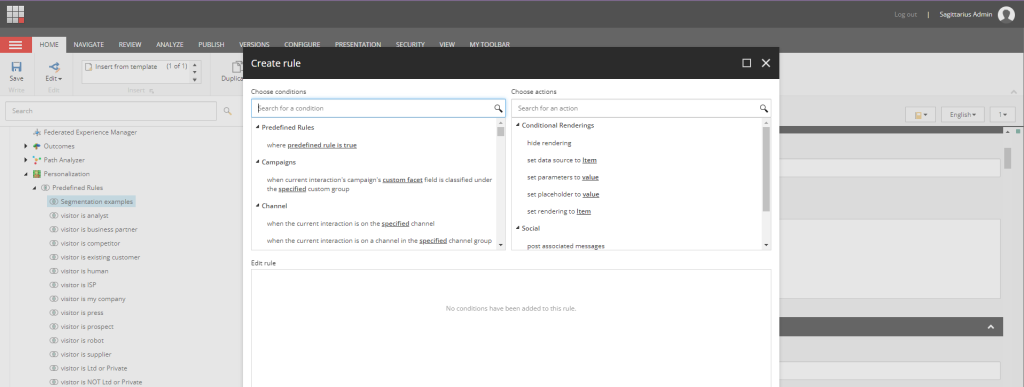
You can the use the personalisation condition to segment and apply personalisation using your pre-defined rule. This also speeds up the configuration of rules on your components.
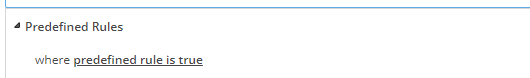
The opportunities for personalisation with predefined rules is limitless and is a pretty powerful tool your marketing teams can use.
Having an audience segmentation strategy is crucial for any brand and fundamental to enable personalisation that will connect with your customers and encourage them to convert.
In order to deliver this experience for your customers your marketing teams will need the right tools to enable this.
The Sitecore Experience Platform is an excellent enabler for your teams to deliver a personalised experience that converts.
If you’d like to explore how Sagittarius can support you in achieving your segmentation and personalisation goals, to unlock the power of Sitecore, get in touch.